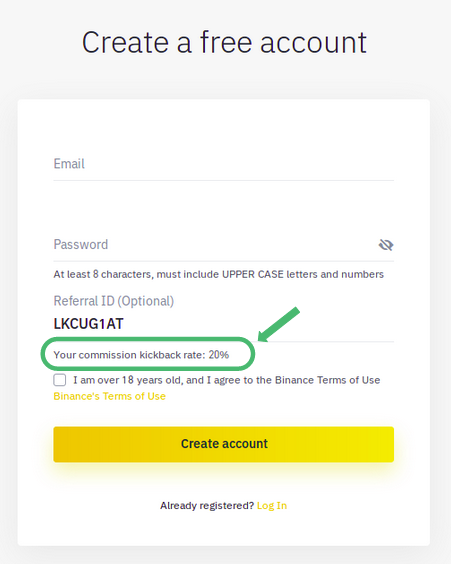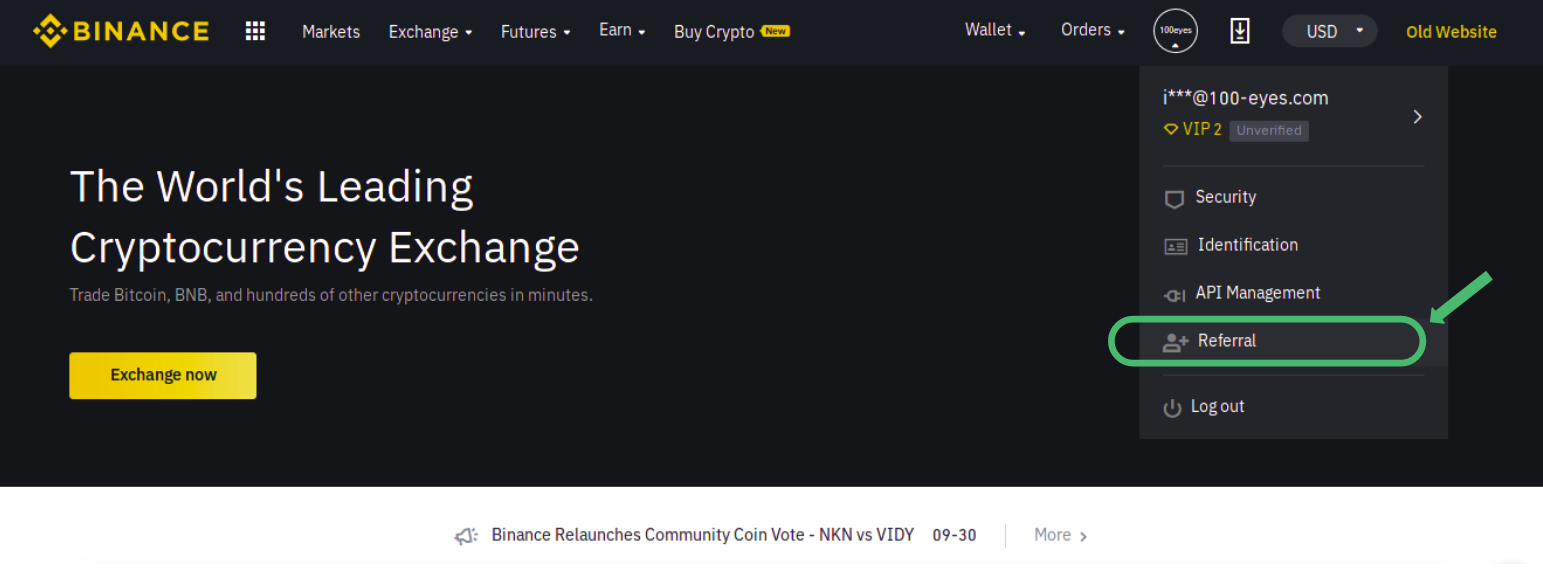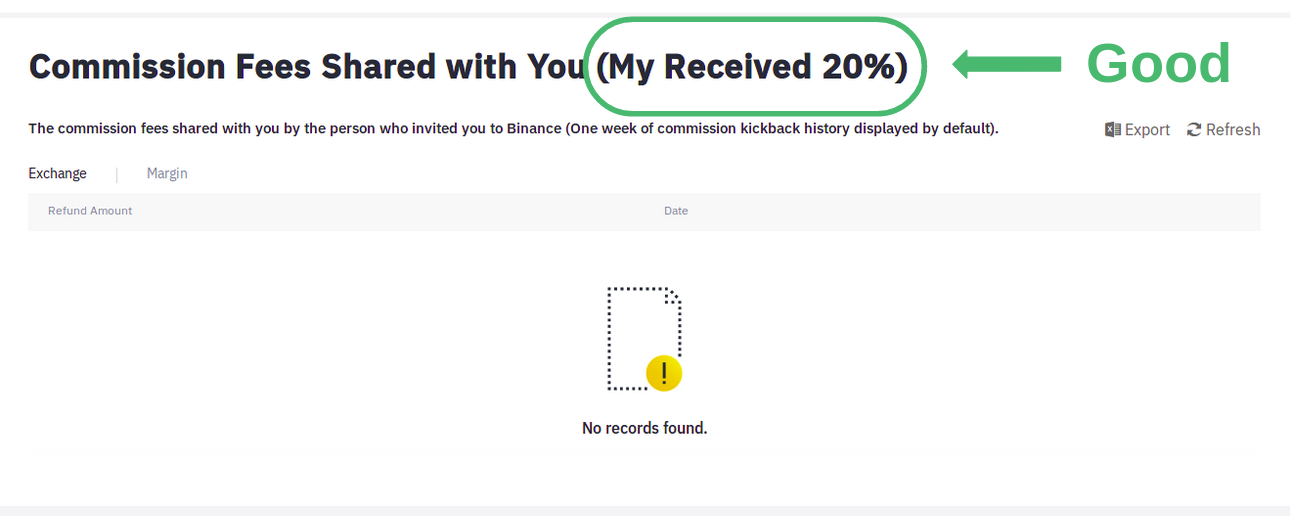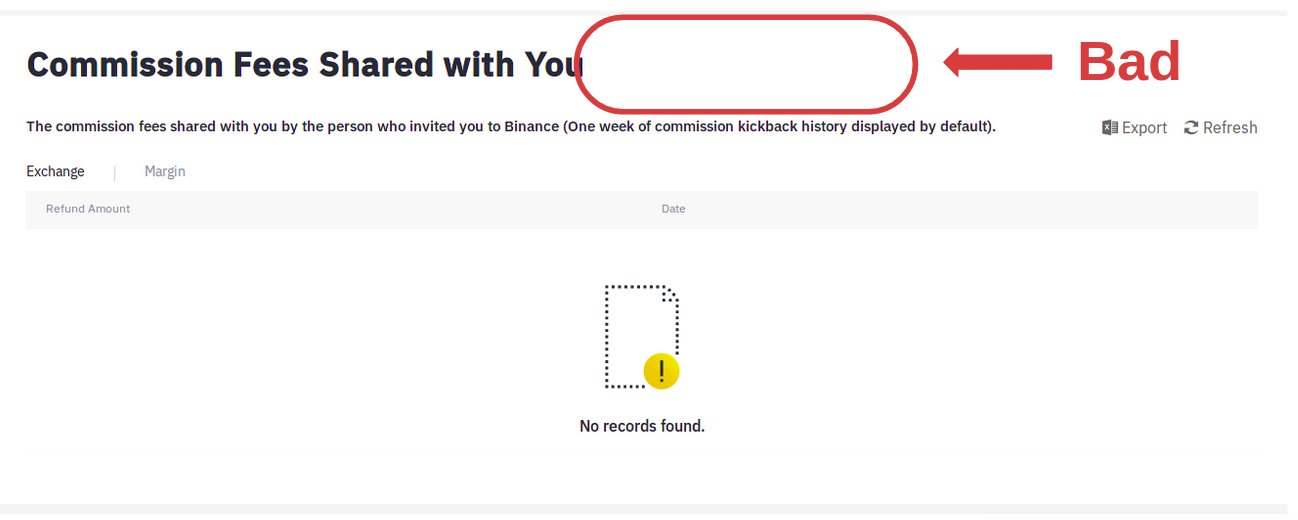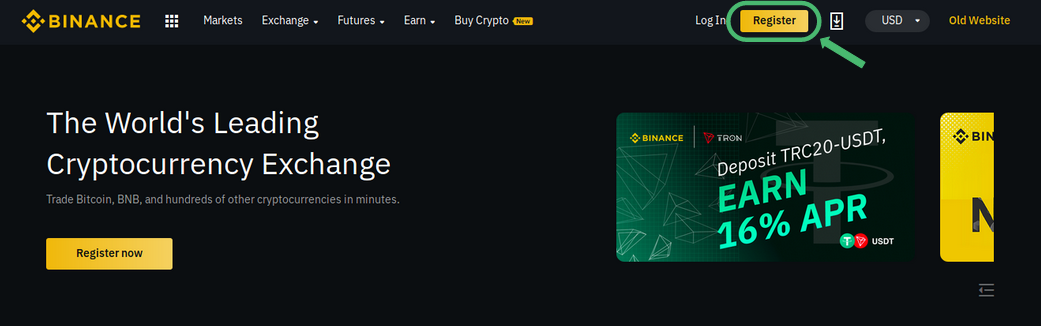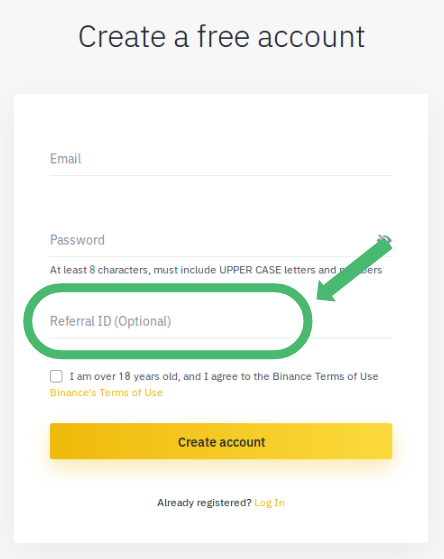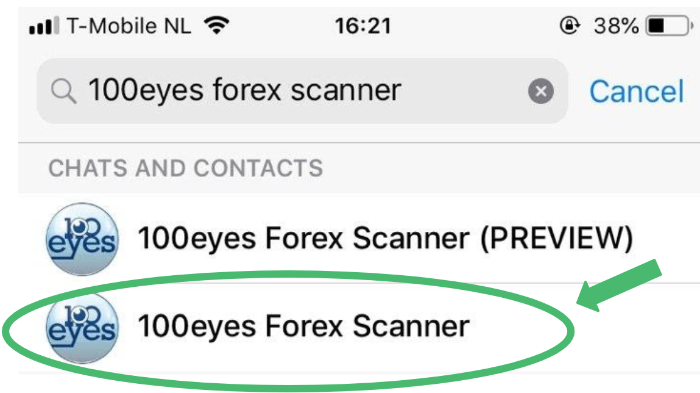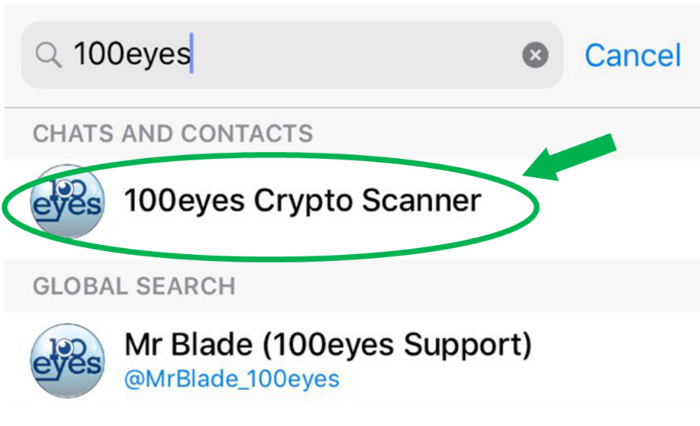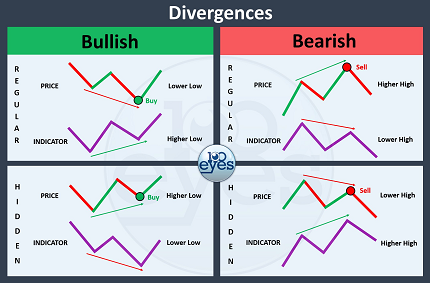Binance Trading Fees
To get the extra discount on your binance trading fees you need to move your funds from your current account to a newly created account, because Binance does not allow old accounts to get the 20% discount. Click on the sections below to learn how you can create an account in such a way that you will get the maximum discount.
How can I enable the extra discount on my account?
Step 1. First, follow this link https://www.binance.com/en/register?ref=LKCUG1AT or manually fill in the code LKCUG1AT in the 'Referral ID (optional)' field.
Step 2. Check if "Your commission kickback rate: 20%" appears below the referral code
Step 3. Create a new account
Step 4. Start trading from your new account!
Step 5. You are all set! You now have the maximum discount enabled on your account.
How does the extra discount on Binance fees work?
Binance recently completely changed their referral program. This means you now have the opportunity to save a lot of money, just by signing up with a different link.
In the old program you would have to refer others to Binance to benefit from the referral program. Whereas in the new referral program you already get the discount by simply choosing the right referral id during signup. This means you can start earning money, just by moving to a new account. If you are still trading using an old Binance account, you are losing money.
What's more, Binance introduced extra high discount rates exclusively available for distribution by large accounts. Since 100eyes is part of this program, we have the opportunity to offer the highest possible discount rate. Use the steps from the section 'How can I enable the extra discount on my account?' to check your current kickback rate, and create a new account if you are not on the highest plan yet. It is very simple, and completely free.
But be careful, there are a lot of scam links out there. See our section on 'How can I validate if the binance kickback actually works' for more information. To be certain it will work, use our code LKCUG1AT.
What if I already have an account on Binance?
If you already have an ID-verified account (KYC) you need to do the following extra steps below. If your account is unverified, you can simply follow the steps above by creating a new account and transfer your funds.
Step 1. First, follow this link https://www.binance.com/en/register?ref=LKCUG1AT or manually fill in the code LKCUG1AT in the 'Referral ID (optional)' field.
Step 2. Transfer your funds to your new account
Step 3. Delete your old account by submitting a ticket, and apply for KYC again on your new account.
-- or --
Sign up for ID-verification on your new account using a different document (e.g. drivers license vs passport).
More info: https://www.reddit.com/r/binance/comments/99sdir/are_we_allowed_to_have_more_than_one_account/
How can I check my current commission kickback rate?
Step 1. Go to the Binance homepage on desktop
Step 2. Click on your profile, and click on Referral
Step 3. Scroll down to the "Commission Fees Shared with You" section.
Step 4. You should see "My received 20%", this is good! You are all set!
If you don't see anything, it means you don't have a commission kickback set up.
If you are not in the highest 20% category, you are losing a lot of money. You should create a new account immediately using a proper authoritative link. Use code LKCUG1AT to get the highest commission kickback possible.
How can I validate the level of kickback I will receive?
Step 1. Go to https://www.binance.com
Step 2. Click on 'Register' (log-out first if you are still logged in)
Step 3. Fill in the referral id you want to check in the 'Referral ID (Optional)' field or use our code LKCUG1AT if you don't have one yet
Step 4. A new line will appear directly below the code, saying "Your commission kickback rate: X%". Most referral links will have 0% commission kickback rate, with some going up to 10%. Use code LKCUG1AT to get the maximum kickback rate of 20%.
Does this new referral program also apply to Binance.US?
No. This Binance Referral id is valid only for the regular Binance exchange and not for https://www.binance.us. Binance US has just launched their own referral program to save money on binance fees, but we do not have a referral link for you there. The only place where you can use our binance referral id, is on https://www.binance.com
Do you have a Binance Futures referral code?
Yes. use code '100eyes' to get a discount on your Futures trading account as well!
The binance trading fees that you will save when using this binance referral id is 10%.
How can I validate if the binance kickback actually works
Step 1. Go to https://www.binance.com
Step 2. Click on 'Register' (log-out first if you are still logged in)
Step 3. Fill in the referral id you want to check in the 'Referral ID (Optional)'
Step 4. A new line will appear directly below the code, saying "Your commission kickback rate: X%". If the referral code really works, you will see 20% here. Warning! Do not use any code that doesn't give you the full kickback of 20%, or you will be losing unnecessary money.
About 100eyes

Stop spending hours of your time searching for good entries. Make your crypto or forex trading easier by using the 100eyes scanner.